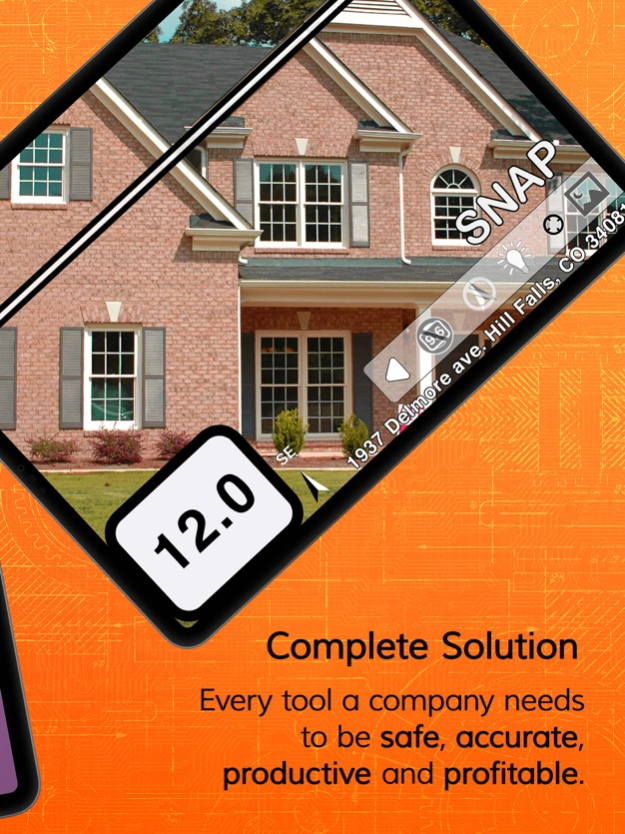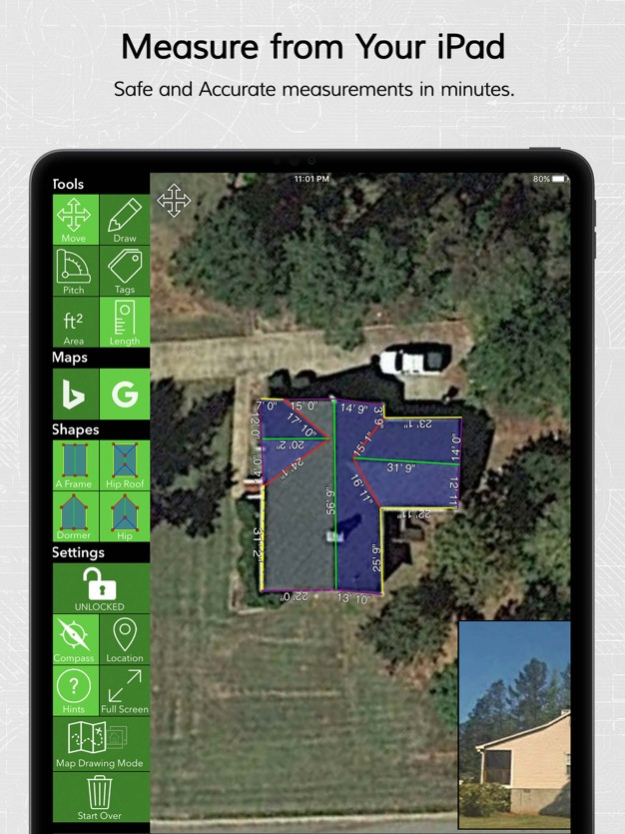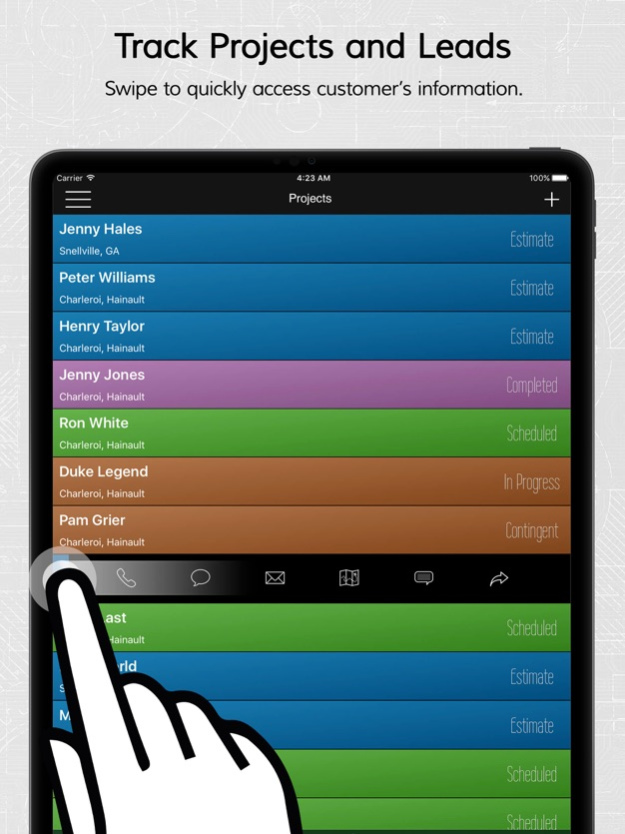Pitch Gauge 3.0.18
Continue to app
Free Version
Publisher Description
Our #1 priority is Privacy and Security for your business.
Introducing The Most Powerful Roofing App For Business
• Address
• Compass
• Pitch Finder
• Take Pictures
Accurate Roof Take Offs / Measurements
• Preview the roof on the map, then save (or import image/blueprint)
• Access sketch tool, and trace the roof to measure, one plane at a time (no need to set a scale unless using an image/blueprint)
• Use positioning tool and tap points to reposition or delete
• Label each line (ridge, eave, rake, valley, hip, wall flashing, step flashing, gutters)
• Find slope using integrated pitch finders
• Enter % for waste (under summary tab)
• Once finished, view the summary tab for accurate lengths, tear off, and total squares
Company
• Add employees to your account for free (no limit) – no per user fees.
Equip your whole team with Pitch Gauge® to stay on the same page at all times; everybody from those running the your office and taking leads to the sales staff in the field.
Lead & Project Tracking/Management
• Enter leads and projects by logging into your account via our app or at PitchGauge.com
• Change project & lead workflow statuses
• Assign projects & leads to specific employees
• Real-time data sync across company account
• Users see an indicator badge when a new project/lead is assigned to them
Information Gathering
• Collect client info, insurance info (if necessary), project notes, etc.
• Document damage – take pictures and provide captions
• Use iPhone or iPad to scan documents into the homeowner’s file
Document Storage
• Store documents, reports, and photos inside each project
• Import docs from Dropbox or G Drive
• Add docs via email
• Scan & Sign contracts and any other documents into Project file
Personalized Roof Reports
• Pitch, area, and length breakdowns with 3D roof diagrams
• Pictures of damage/visual documentation with captions
• Export full PDF roof report; print or email
• Great for quickly closing sales & estimating materials
Map & GPS Integration
• Pitch Gauge® provides turn-by-turn directions to properties through GPS integration
• View all of your projects or leads as pins on a map
Schedule
• Schedule events: appointments, measures, installs, etc
• Review your schedule
• Receive alerts
Support
• We provide tutorials so you’ll learn at your own pace. If you still have questions we’re always here – support@pitchgauge.com
NOTE: If you would like to see an adjustment or an additional feature – tell us. Email support@pitchgauge.com
Large Company?
Contact us at enterprise@pitchgauge.com
Info about Subscriptions Available:
• Unlimited Projects Auto-Renewable Subscription
• 1 month subscription - Give 1 Team Member the ability to create Unlimited Projects
• Create Unlimited Projects with Auto-Renewable Subscription for a Month. This give the Team Member the ability to create Unlimited Projects without using credits.
• Payment will be charged to iTunes Account at confirmation of purchase
• Subscription automatically renews unless auto-renew is turned off at least 24-hours before the end of the current period
• Account will be charged for renewal within 24-hours prior to the end of the current period, and identify the cost of the renewal
• Subscriptions may be managed by the user and auto-renewal may be turned off by going to the user's Account Settings after purchase
• Any unused portion of a free trial period, if offered, will be forfeited when the user purchases a subscription to that publication, where applicable
• https://pitchgauge.com/terms-of-use
• https://pitchgauge.com/privacy-policy
Jan 29, 2021
Version 3.0.18
Good day, everyone!! Another great release.
Today's update contains:
• Fixed Scanner feature
• Fixes Photo syncing
• Fixed other syncing issues
• Fixed new IOS Photos permission issues
• Improvements Local Pricing feature - Download the latest pricing, easily set up templates.
• Better device compatibility
• Updated design for iOS 14
About Pitch Gauge
Pitch Gauge is a free app for iOS published in the Office Suites & Tools list of apps, part of Business.
The company that develops Pitch Gauge is Pitch Gauge LLC. The latest version released by its developer is 3.0.18.
To install Pitch Gauge on your iOS device, just click the green Continue To App button above to start the installation process. The app is listed on our website since 2021-01-29 and was downloaded 9 times. We have already checked if the download link is safe, however for your own protection we recommend that you scan the downloaded app with your antivirus. Your antivirus may detect the Pitch Gauge as malware if the download link is broken.
How to install Pitch Gauge on your iOS device:
- Click on the Continue To App button on our website. This will redirect you to the App Store.
- Once the Pitch Gauge is shown in the iTunes listing of your iOS device, you can start its download and installation. Tap on the GET button to the right of the app to start downloading it.
- If you are not logged-in the iOS appstore app, you'll be prompted for your your Apple ID and/or password.
- After Pitch Gauge is downloaded, you'll see an INSTALL button to the right. Tap on it to start the actual installation of the iOS app.
- Once installation is finished you can tap on the OPEN button to start it. Its icon will also be added to your device home screen.